Problem: Excel formula is not calculating automatically
For example, you try to flash fill a formula down a column and Excel copies the first cell’s contents down the column instead.
A likely reason is that the formula ‘Calculation Options‘ setting is on ‘Manual‘ rather than the default ‘Automatic‘.
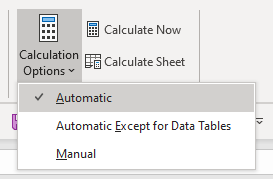
Find Excel’s Calculation Options on the ‘Formulas’ tab of the ribbon.
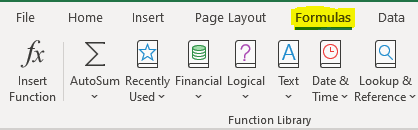
Related topics
- Flash fill a column: copy a cell’s contents, series or formula down a column
