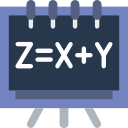Purpose
Sum the current value and all those that precede it in a column.
SYNTAX example
=SUM($C$3:C3)
The formula sums a range of cells which:
- Starts with a fixed cell – absolute reference cell ($C$3), and
- Ends with a relative cell reference (C3) which increases incrementally down the column. The relative cell reference updates to its new location each time the formula is copied.
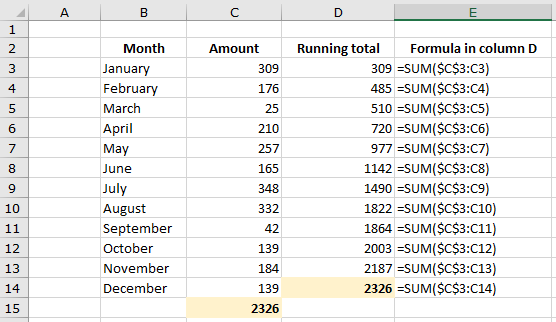
In the example above, the formula entered into cell D3 ($C$3:C3) takes the total of just C3.
When copied to cell D4, the formula updates to $C$3:C4, so is now summing C3 to C4; and so on.
The formula is said to use a ‘mixed reference’ because it includes both absolute and relative cell references. See item on Cell references.

Top tip
Fill down a column of cells by double-clicking the right-hand corner of a cell – watch the short video below showing how to fill down.