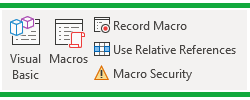Create a macro in Excel to sum a column
How to create a macro in Excel in 3 easy steps. The macro sums a column of values which can be set dynamically by referring to range using the INDIRECT() function. This method also shows how to use a dynamic formula which reads a value from the cell above the current cell.